Wednesday 29 July 2015
Send An Email Using Java App
Amazing application that will send an email using java gui programming
The application just require the email address of sender and receiver and than type the subject and message .This application is greatly beneficial for the final semester project fro there final project the output is given below and you can download this app by clicking on below link
Click Here to download the source code
The application just require the email address of sender and receiver and than type the subject and message .This application is greatly beneficial for the final semester project fro there final project the output is given below and you can download this app by clicking on below link
Click Here to download the source code
Wednesday 1 July 2015
University Banking management System
The following java project contains the java source code and java examples used for university banking system. University banking plays an important role in the System of University Transactions.
The source code and files included in this project are listed in the project files section, please make sure whether the listed source code meet your needs there.
Click Here To Download The Source Code
The source code and files included in this project are listed in the project files section, please make sure whether the listed source code meet your needs there.
Click Here To Download The Source Code
Tuesday 30 June 2015
PacMan in java
The following java project contains the java source code and java examples used for pac man. it is a pac man game still need a litttle work with the monster AI
The source code and files included in this project are listed in the project files section, please make sure whether the listed source code meet your needs there.
Click Here To Download The Source Code
Sunday 28 June 2015
Software Security System
Software security assurance is a process that helps design and implement software that protects the data and resources contained in and controlled by that software. The following source code and examples are used for Software security system.
The source code and files included in this project are listed in the project files section, please make sure whether the listed source code meet your needs there.
Click Here To Download The Source Code
Note :
Username : sss
password : sss
Thursday 25 June 2015
Tennis game in java
The following java project contains the java source code and java examples used for tennis game. I did this as my assignment hope you all will like it.
The source code and files included in this project are listed in the project files section, please make sure whether the listed source code meet your needs there.
CLICK HERE to download the source code
Monday 22 June 2015
Pharmacy management System
The following Java project contains the java code java examples used for Simple Pharmacy Management System in Java.
The source code and files included in this project are listed in the project files section, please make sure whether the listed source code meet your needs there.
Click here to download the source code
Tuesday 26 May 2015
Airline Reservation System in java GUI
Airline reservation System will reserve the seats for passenger for the specific flight.It will tell the timing, route ,number of seat for the flight.
This is an outstanding project for the IT student's for the Semester final project.This program will save all the data records of the passenger and their luggage and many more username and password is given below.
You can download this project and explore more functionality present in it.
Sample output:
Click Here to download the source code
After this please wait for 5 sec and than click on skip ad button to download the code
This is an outstanding project for the IT student's for the Semester final project.This program will save all the data records of the passenger and their luggage and many more username and password is given below.
You can download this project and explore more functionality present in it.
Sample output:
Click Here to download the source code
After this please wait for 5 sec and than click on skip ad button to download the code
Note :
- After Click on "Click Here" please wait for 5 sec and than click on skip ad button to download the code
- Username :- admin Password :- admin
- The main class is loginPage ,so start from there.
- If you like the program Please do comment below so i will post more program like that
- Do Share the post with Google+ ,facebook,twitter,whatsapps or any other material you have
Friday 22 May 2015
Snake game in java
Real Snake game in java with great graphics including GUI
The game will turn over whenever it touches the boundary or touch itself .Game will show the length,Score and Time of game.
You will definately going to "Like" this game .
Click Here to download source code of project
The game will turn over whenever it touches the boundary or touch itself .Game will show the length,Score and Time of game.
You will definately going to "Like" this game .
Click Here to download source code of project
Note :
- After Click on "Click Here" please wait for 5 sec and than click on skip ad button to download the code
- If you like the program Please do comment below so i will post more program like that
- Do Share the post with Google+ ,facebook,twitter,whatsapps or any other material you have
Tuesday 19 May 2015
Prison Management System in java
An application is to be developed that manages the wardens and prisoners at a prison. Each prisoner is identified by a unique number. Details, such as name and number of days left to serve in prison, need to be stored for each prisoner as well as the unique identifier. Some prisoners are categorized as high security prisoners, in which case additional information must be stored, such as security level and whether or not the prisoner can share a cell with another prisoner. Wardens have a rank in the range 1 to 5, where a rank of 5 indicates the highest level of experience.
The application must provide at least the following functionalities:
- Add a new prisoner
- Find and display a prisoner, identified by number
- Release a prisoner, identified by number (a prisoner can only be released, at the discretion of the prison services, if they have less than 7 days left to serve)
- Delete a prisoner (this function will come into play in the event of death of a prisoner)
- Add a new prison warden
- Delete a prison warden
- Display all the wardens
- Display all the prisoners
Sample Output :

The application must provide at least the following functionalities:
- Add a new prisoner
- Find and display a prisoner, identified by number
- Release a prisoner, identified by number (a prisoner can only be released, at the discretion of the prison services, if they have less than 7 days left to serve)
- Delete a prisoner (this function will come into play in the event of death of a prisoner)
- Add a new prison warden
- Delete a prison warden
- Display all the wardens
- Display all the prisoners
Sample Output :

Note :
- After Click on "Click Here" please wait for 5 sec and than click on skip ad button to download the code
- If you like the program Please do comment below so i will post more program like that
- Do Share the post with Google+ ,facebook,twitter,whatsapps or any other material you have .
Monday 18 May 2015
QUESTION 20
Write code to find the First non repeated character in the String ?
Solution :
Another good Java interview question, This question is mainly asked by Amazon and equivalent companies. See first non repeated character in the string : Amazon interview question
<PREVIOUS || Main Page || NEXT >
GIVE YOUR COMMENT BELOW
Solution :
Another good Java interview question, This question is mainly asked by Amazon and equivalent companies. See first non repeated character in the string : Amazon interview question
<PREVIOUS || Main Page || NEXT >
GIVE YOUR COMMENT BELOW
QUESTION 19
What is difference between StringBuffer and StringBuilder in Java ?
Solution :
Classic Java questions which some people thing tricky and some consider very easy. StringBuilder in Java is introduced in Java 5 and only difference between both of them is that Stringbuffer methods are synchronized while StringBuilder is non synchronized. See StringBuilder vs StringBuffer for more differences
<PREVIOUS || Main Page || NEXT >
GIVE YOUR COMMENT BELOW
Solution :
Classic Java questions which some people thing tricky and some consider very easy. StringBuilder in Java is introduced in Java 5 and only difference between both of them is that Stringbuffer methods are synchronized while StringBuilder is non synchronized. See StringBuilder vs StringBuffer for more differences
<PREVIOUS || Main Page || NEXT >
GIVE YOUR COMMENT BELOW
QUESTION 18
What is the difference between creating String as new() and literal?
Solution :
When we create string with new() Operator, it’s created in heap and not added into string pool while String created using literal are created in String pool itself which exists in PermGen area of heap.
String s = new String("Test");
does not put the object in String pool , we need to call String.intern() method which is used to put them into String pool explicitly. its only when you create String object as String literal e.g. String s = "Test" Java automatically put that into String pool.
<PREVIOUS || Main Page || NEXT >
GIVE YOUR COMMENT BELOW
Solution :
When we create string with new() Operator, it’s created in heap and not added into string pool while String created using literal are created in String pool itself which exists in PermGen area of heap.
String s = new String("Test");
does not put the object in String pool , we need to call String.intern() method which is used to put them into String pool explicitly. its only when you create String object as String literal e.g. String s = "Test" Java automatically put that into String pool.
<PREVIOUS || Main Page || NEXT >
GIVE YOUR COMMENT BELOW
QUESTION 17
What is immutable object? Can you write immutable object?
Solution :
Immutable classes are Java classes whose objects can not be modified once created. Any modification in Immutable object result in new object. For example is String is immutable in Java. Mostly Immutable are also final in Java, in order to prevent sub class from overriding methods in Java which can compromise Immutability. You can achieve same functionality by making member as non final but private and not modifying them except in constructor.
<PREVIOUS || Main Page || NEXT >
GIVE YOUR COMMENT BELOW
Solution :
Immutable classes are Java classes whose objects can not be modified once created. Any modification in Immutable object result in new object. For example is String is immutable in Java. Mostly Immutable are also final in Java, in order to prevent sub class from overriding methods in Java which can compromise Immutability. You can achieve same functionality by making member as non final but private and not modifying them except in constructor.
<PREVIOUS || Main Page || NEXT >
GIVE YOUR COMMENT BELOW
QUESTION 16
Which two method you need to implement for key Object in HashMap ?
<PREVIOUS || Main Page || NEXT >
GIVE YOUR COMMENT BELOW
Sunday 17 May 2015
Transport Management System in java
Outstanding java program for transport management system Contains all the information for bus route ,bus information,driver information,passenger information,Ticket information and many more download the source code.
you have to add your own data base.
This program is Transport Management System called AwetraSoft.
It allows user to add driver, sell tickets and other cool features. Try it out.
Sample output :
Click Here to download source code
you have to add your own data base.
This program is Transport Management System called AwetraSoft.
It allows user to add driver, sell tickets and other cool features. Try it out.
Sample output :
Click Here to download source code
Note :
- After Click on "Click Here" please wait for 5 sec and than click on skip ad button to download the code
- If you like the program Please do comment below so i will post more program like that
- Use these information to run program Default User Name: AwetraSoft
Password : admin
Default position: Manager.
Friday 15 May 2015
Student Registration System in java
Outstanding program for those who want to submit there final project.This project will store the data of student and there registered courses and all the information that is needed for registration like credit hour ,fees per credit hour,lecture time and many more thing you can see in the sample output below
The following java project contains the java source code and java examples used for student registration system. This program is what i have to created on a College Class for my Second semester in Java . This works as a registration system and a student information.
The source code and files included in this project are listed in the project files section, please make sure whether the listed source code meet your needs there
Sample output:
Click Here to download the code for Student registration System
Note :
- After Click on "Click Here" please wait for 5 sec and than click on skip ad button to download the code
- If you like the program Please do comment below so i will post more program like that
Wednesday 13 May 2015
ATM operation in java code
The following source code and examples are used for ATM Operations. There is a admin menu for creating,deleting,updating,searching a user account.
The source code and files included in this project are listed in the project files section, please make sure whether the listed source code meet your needs there
Click Here to download ATM java source code
Note :
- After Click on "Click Here" please wait for 5 sec and than click on skip ad button to download the code
- If you like the program Please do comment below so i will post more program like that
Monday 11 May 2015
File I/O Streams
You can write data to a file instead of the computer screen. You can write certain data to a file while still putting other data on the screen. Or you may need access to multiple files simultaneously. Or you may want to query the user for input rather than accepting it all on the command line. Or maybe you want to read data out of a file that's in a particular format. In Java all these methods take place as streams. < > Using File I/O streams. The
System.out.println() statement we've been using all along is an implementation of Streams.A program that writes a string to a file
In order to use the Java file classes, we must import the Java input/output package (java.io) in the following manner
import java.io.*;
Inside the main method of our program, we must declare a FileOutputStream object. In this case, we wish to write a string to the file, and so we create a new PrintStream object that takes as its constructor the existing FileOutputStream. Any data we send from PrintStream will now be passed to the FileOutputStream, and ultimately to disk. We then make a call to the println method, passing it a string, and then close the connection.
import java.io.*;
Inside the main method of our program, we must declare a FileOutputStream object. In this case, we wish to write a string to the file, and so we create a new PrintStream object that takes as its constructor the existing FileOutputStream. Any data we send from PrintStream will now be passed to the FileOutputStream, and ultimately to disk. We then make a call to the println method, passing it a string, and then close the connection.
Source Code
/*
* FileOutput
* Demonstration of FileOutputStream and PrintStream classes
*/
import java.io.*;
class FileOutput
{
public static void main(String args[])
{
FileOutputStream out; // declare a file output object
PrintStream p; // declare a print stream object
try
{
// Create a new file output stream connected to "myfile.txt"
out = new FileOutputStream("myfile.txt");
// Connect print stream to the output stream
p = new PrintStream( out );
p.println ("This is written to a file myFile.txt");
p.close();
}
catch (Exception e)
{
System.err.println ("Error writing to the file myFile.txt");
}
}
}
* FileOutput
* Demonstration of FileOutputStream and PrintStream classes
*/
import java.io.*;
class FileOutput
{
public static void main(String args[])
{
FileOutputStream out; // declare a file output object
PrintStream p; // declare a print stream object
try
{
// Create a new file output stream connected to "myfile.txt"
out = new FileOutputStream("myfile.txt");
// Connect print stream to the output stream
p = new PrintStream( out );
p.println ("This is written to a file myFile.txt");
p.close();
}
catch (Exception e)
{
System.err.println ("Error writing to the file myFile.txt");
}
}
}
Interactively communicating with the user
Source Code
import java.io.*;
class PersonalHello {
public static void main (String args[])
{
byte name[] = new byte[100];
int nr_read = 0;
System.out.println("Your name Please?");
try {
nr_read = System.in.read(name);
System.out.print("Hello ");
System.out.write(name,0,nr_read);
}
catch (IOException e) {
System.out.print("I did not get your name.");
}
}
}
First we print a query requesting the user's name. Then we read the user's name using the
System.in.read() method. This method takes a byte array as an argument, and places whatever the user types in that byte array. Then, like before, we print "Hello." Finally we print the user's name.
The program doesn't actually see what the user types until he or she types a carriage return. This gives the user the chance to backspace over and delete any mistakes. Once the return key is pressed, everything in the line is placed in the array.
Reading Numbers
The
getNextInteger() method that will accept an integer from the user. Here it is: static int getNextInteger() {
String line;
DataInputStream in = new DataInputStream(System.in);
try {
line = in.readLine();
int i = Integer.valueOf(line).intValue();
return i;
}
catch (Exception e) {
return -1;
}
} // getNextInteger ends hereReading Formatted Data
Writing a text file
Sometimes you want to save your output in a file. To do this we'll need to learn how to write data to a file.
Source Code
// Write the Fahrenheit to Celsius table in a file
import java.io.*;
class FahrToCelsius {
public static void main (String args[]) {
double fahr, celsius;
double lower, upper, step;
lower = 0.0; // lower limit of temperature table
upper = 300.0; // upper limit of temperature table
step = 20.0; // step size
fahr = lower;
try {
FileOutputStream fout = new FileOutputStream("test.out");
// now to the FileOutputStream into a PrintStream
PrintStream myOutput = new PrintStream(fout);
while (fahr <= upper) { // while loop begins here
celsius = 5.0 * (fahr-32.0) / 9.0;
myOutput.println(fahr + " " + celsius);
fahr = fahr + step;
} // while loop ends here
} // try ends here
catch (IOException e) {
System.out.println("Error: " + e);
System.exit(1);
}
} // main ends here
}- Open a FileOutputStream using a line likeThis line initializes the FileOutputStream with the name of the file you want to write into.
FileOutputStream fout = new FileOutputStream("test.out"); - Convert the FileOutputStream into a PrintStream using a statement like
PrintStream myOutput = new PrintStream(fout);The PrintStream is passed the FileOutputStream from step 1. - Instead of using
System.out.println()usemyOutput.println().System.outandmyOutputare just different instances of thePrintStreamclass. To print to a differentPrintStreamwe keep the syntax the same but change the name of thePrintStream.
Reading a text file
// Imitate the Unix cat utility
import java.io.*;
class cat {
public static void main (String args[]) {
String thisLine;
//Loop across the arguments
for (int i=0; i < args.length; i++) {
//Open the file for reading
try {
FileInputStream fin = new FileInputStream(args[i]);
// now turn the FileInputStream into a DataInputStream
try {
DataInputStream myInput = new DataInputStream(fin);
try {
while ((thisLine = myInput.readLine()) != null) { // while loop begins here
System.out.println(thisLine);
} // while loop ends here
}
catch (Exception e) {
System.out.println("Error: " + e);
}
} // end try
catch (Exception e) {
System.out.println("Error: " + e);
}
} // end try
catch (Exception e) {
System.out.println("failed to open file " + args[i]);
System.out.println("Error: " + e);
}
} // for end here
} // main ends here
} Saturday 9 May 2015
Scientific calculator in java code
The following java project contains the java source code and java examples used for a calculator with trigonometric functions. Its a calculator with the following functions: +,-,/,x,M+,M-,M,Mc,sin,tan,cos,square root,square with/without decimal in radians/degrees.
The source code and files included in this project are listed in the project files section, please make sure whether the listed source code meet your needs there.
This program will be helpful for final year students,this program include the GUI that looks and feel good .
Click Here to download the Scientific Calculator
Note :
- After Click on "Click Here" please wait for 5 sec and than click on "skip ad" button to download the code
- If you like the program Please do comment below so i will post more program like that
Saturday 2 May 2015
QUESTION 15
Which of the following lines will print false?
1. public class MyClass
2. {
3. static String s1 = "I am unique!";
4. public static void main(String args[])
5. {
6. String s2 = "I am unique!";
7. String s3 = new String(s1);
8. System.out.println(s1 == s2);
9. System.out.println(s1.equals(s2));
10. System.out.println(s3 == s1);
11. System.out.println(s3.equals(s1));
12. System.out.println(TestClass.s4 == s1);
13. }
14. }
15.
16. class TestClass
17. {
18. static String s4 = "I am unique!";
19. }
------------------------------------------------------------------------------------
A. Lines 10 and 12
B. Line 12 only
C. Line 8 and 10
D. None of these
<PREVIOUS || Main Page || NEXT >
GIVE YOUR ANSWER IN THE COMMENT BELOW
1. public class MyClass
2. {
3. static String s1 = "I am unique!";
4. public static void main(String args[])
5. {
6. String s2 = "I am unique!";
7. String s3 = new String(s1);
8. System.out.println(s1 == s2);
9. System.out.println(s1.equals(s2));
10. System.out.println(s3 == s1);
11. System.out.println(s3.equals(s1));
12. System.out.println(TestClass.s4 == s1);
13. }
14. }
15.
16. class TestClass
17. {
18. static String s4 = "I am unique!";
19. }
------------------------------------------------------------------------------------
A. Lines 10 and 12
B. Line 12 only
C. Line 8 and 10
D. None of these
<PREVIOUS || Main Page || NEXT >
GIVE YOUR ANSWER IN THE COMMENT BELOW
Subscribe to:
Posts (Atom)












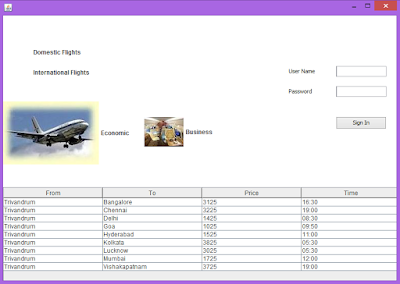






.jpg)
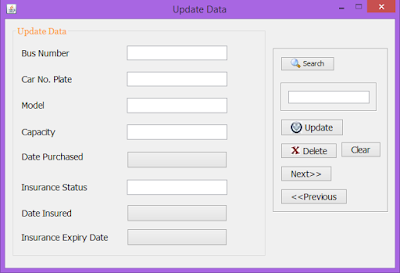






.jpg)
